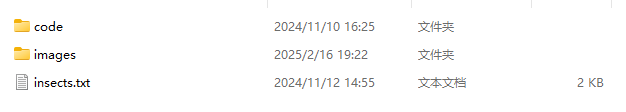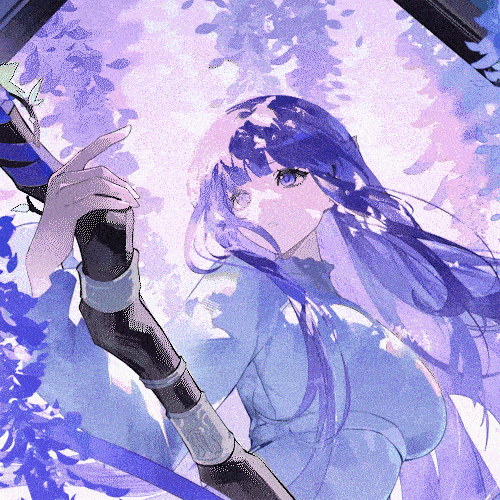1
2
3
4
5
6
7
8
9
10
11
12
13
14
15
16
17
18
19
20
21
22
23
24
25
26
27
28
29
30
31
32
33
34
35
36
37
38
39
40
41
42
43
44
45
46
47
48
49
50
51
52
53
54
55
56
57
58
59
60
61
62
63
64
65
66
67
68
69
70
71
72
73
74
75
76
77
78
79
80
81
82
83
84
85
86
87
88
89
90
91
92
93
94
95
96
97
98
| import requests
from bs4 import BeautifulSoup
import os
from PIL import Image
from io import BytesIO
import re
import json
from urllib3.util.retry import Retry
from requests.adapters import HTTPAdapter
os.makedirs('images', exist_ok=True)
with open('insects.txt', 'r', encoding='utf-8') as file:
lines = file.readlines()
retry_strategy = Retry(
total=3,
backoff_factor=1,
status_forcelist=[429, 500, 502, 503, 504],
allowed_methods=["HEAD", "GET", "OPTIONS"]
)
adapter = HTTPAdapter(max_retries=retry_strategy)
http = requests.Session()
http.mount("https://", adapter)
http.mount("http://", adapter)
for line in lines:
chinese_name = ''.join(filter(lambda x: u'\u4e00' <= x <= u'\u9fff', line))
search_url = f"https://cn.bing.com/images/async?q={chinese_name}"
try:
response = http.get(search_url)
response.raise_for_status()
except requests.exceptions.RequestException as e:
print(f"Failed to fetch search results for {chinese_name}: {e}")
continue
soup = BeautifulSoup(response.text, 'html.parser')
image_tags = soup.find_all('a', {'class': 'iusc'}, limit=3)
image_urls = []
for tag in image_tags:
try:
m_data = json.loads(tag['m'])
image_url = m_data.get('murl')
if image_url and not re.match(r'^data:', image_url):
image_urls.append(image_url)
except (KeyError, json.JSONDecodeError):
continue
if image_urls:
best_image_url = None
best_image_pixels = 0
for selected_image_url in image_urls:
try:
img_response = http.get(selected_image_url)
img_response.raise_for_status()
except requests.exceptions.RequestException as e:
print(f"Failed to fetch image from URL: {selected_image_url}: {e}")
continue
try:
img = Image.open(BytesIO(img_response.content))
if img.mode == 'RGBA':
img = img.convert('RGB')
img_pixels = img.width * img.height
if img_pixels > best_image_pixels:
best_image_url = selected_image_url
best_image_pixels = img_pixels
best_img = img
except IOError:
print(f"Failed to open image from URL: {selected_image_url}")
continue
if best_image_url:
img_name = line.strip() + '.jpg'
best_img.save(os.path.join('images', img_name))
print(f"Saved {img_name}")
else:
print(f"No valid image URL found for {chinese_name}")
else:
print(f"No valid image URL found for {chinese_name}")
|